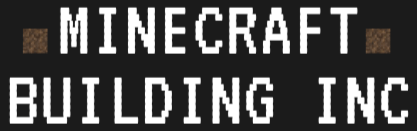Ever wanted to make your phone look like Minecraft every time you use it? Well here is your chance! Great addition to your android phone!
The Minecraft home screen is a custom design for the Themer app. You can download the .zip file containing the theme from the source link below.
Directions to Install
- Download using the link below.
- Move the .zip to sdcard0 > MyColorScreen > Themer > Exported > zip (Your initial location may vary.)
- Open Themer and browse for themes.
- Under “My Themes” select “Exported.”
- Choose “Minecraft[1]”
[ads2]
Link removed as site no longer exists
Minecraft Building Inc
We are a community searching and sharing the best and most inspirational Minecraft builds out there! This is a great place for all building ideas. We post anywhere from small to massive projects, seeds, designs, tips, how to's and more!
NOTE: We are not the original builders of the content we share but we always get proper credit and link to the original source. If you are the creator and we are not giving you proper credit or want your build to be removed please let us know! We will be happy to work with you.