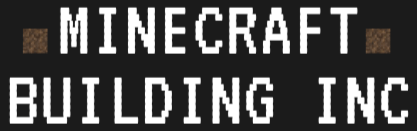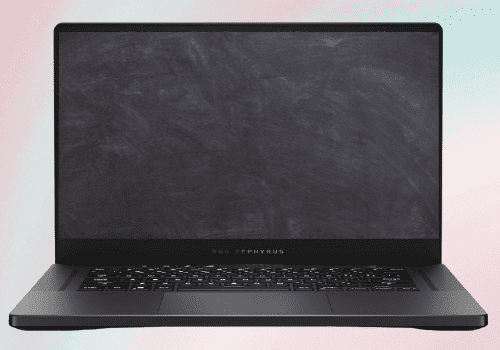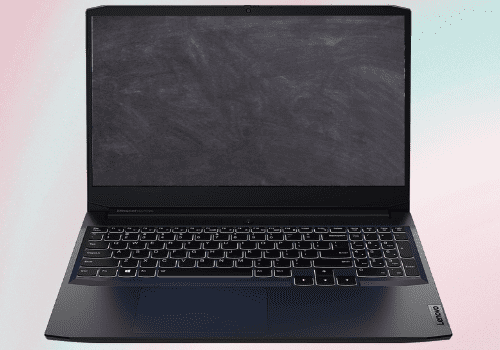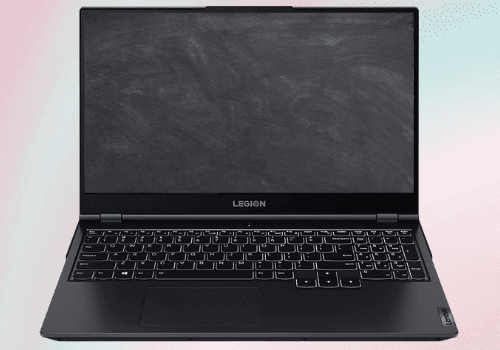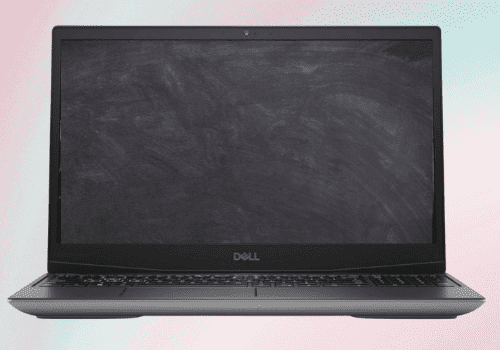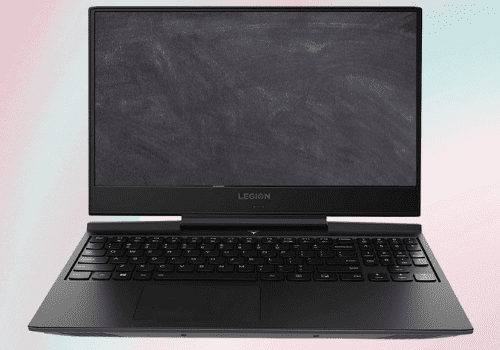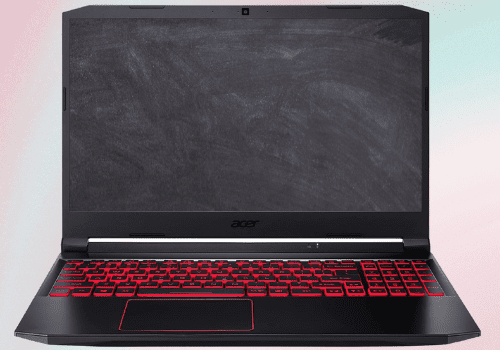Last year I had to replace my 5 year old laptop and find the best laptop for Minecraft.
Since playing Minecraft is one of the main things I do with it, I took the time to do some research to find the best one.
But before I start giving you mine and our team/followers recommendations, you have to keep in mind that you might use your laptop for other than playing Minecraft.
Yes, almost any laptop that is good enough to run Minecraft will be fine for most basic PC games and activities but still, please take that into account when reading our reviews.
Here is a quick list of the best laptops to play Minecraft in 2023
| Model | Short Description | Price |
|---|---|---|
 |
1. ASUS Zephyrus G15 Best For Minecraft. Top-notch specs! |
Check Price |
 |
2. Lenovo IdeaPad Gaming 3 Budget Option with 1080p screen |
Check Price |
 |
3. Lenovo Legion 5 144hz screen. Good value for money |
Check Price |
So, if you have the time, please do finish reading the whole article. We are sure you will find a recommendation that will fit your needs and budget.
Without further ado let see all the specifics on the top 10 laptops for Minecraft playing!
Best Laptops For Minecraft In 2023 [Picked By Minecraft Players]
1. ASUS Zephyrus G15 – Best Laptop For Minecraft
The ASUS Zephyrus G15 is, in my opinion, one of the best laptops on the market today, and if you play Minecraft on it (especially single-player survival), you will be blown away.
The power of the RTX 3070 graphics card combined with the 1440p screen resolution will make your world look absolutely phenomenal, and I guarantee you’ll have a hard time putting the game down once you start exploring.
Additionally, the G15 has an excellent battery life of up to 9 hours when fully charged, so if you’re someone that likes to get stuck into your games for long periods of time, you’re in luck.
The main downside is its price, at a price usually close to $3k it is definitely not for everyone. But imo, it’s well worth it! If you have some extra money though.
Also the G15 doesn’t have a webcam, but you can always get an external one, so it’s no big deal really.
Everything else about this laptop is virtually perfect, and I’d highly recommend it, though it is a bit on the expensive side.
Pros: Perfect for Minecraft and most PC games, light and really long battery life
Cons: Expensive, doesn’t have webcam
2. Lenovo IdeaPad Gaming 3 – Best Budget Option
Next up, we’ve got the Lenovo IdeaPad Gaming 3, which isn’t as impressive as the G15, but it packs a punch without breaking your bank. This device features a 1080p screen so you can play Minecraft in all its high-definition glory, as well as a decent CPU and GPU so you can enjoy great performance and frame rates.
This laptop may not have the absolute best performance out there on the market, but with Minecraft not being a super-intensive game anyway, you won’t need to worry.
You’ll easily hit 100+ fps in-game, which is all you really need, even for competitive PvP game modes like Sky Wars or Bed Wars.
So the IdeaPad Gaming 3 is perfect if you are on a budget but if you’re looking for something a little better though and don’t mind spending a bit extra, you’re going to love my next choice.
Pros: 120Hz refresh rate, best budget option, 10th Gen six-core i7 H-series processor
Cons: Not the best graphics card, GPU could be better
3. Lenovo Legion 5 – Best Value For Money
The Legion 5 is part of the Lenovo Legion line of laptops, and honestly, I think it’s the best Lenovo gaming laptop to ever be released. It is the best value for money you will find.
This beast has a built-in 144hz screen, giving you all the frames per second you need to see your enemies coming in Minecraft PvP modes, as well as excellent CPU and GPU performance, allowing your Minecraft world to render beautifully at the highest graphical settings.
And the best part? You can pick it up at an excellent price.
If you’re looking for a laptop that has a solid balance between cost and performance, then the Lenovo Legion 5 is for you.
Oh, and did I mention that the design looks super clean too? If you do get your hands on one of these beauties, I guarantee you’ll love it.
Pros: Good value for money, GeForce RTX 3070, 16-inch display
Cons: 512GB SSD (worth upgrading), a little bulky
4. Dell G5 15 SE – Best For All PC Gaming
Now, from this point we will start mentioning laptops that are good for most of PC games, not really focusing on Minecraft alone but that can definitely run the game perfectly as well as others.
There are plenty of different models, too, so you’re guaranteed to find one that meets your needs and is within your budget range. So just keep that in mind.
As we said, this laptop is one of the best ones you will find for gaming! If you are looking for specifications to outlast until the next generation of laptops then Dell products are mostly a great choice.
It was hard to find this type features to be within the price bracket and yet the Dell G5 15 SE does so, which makes it a prominent choice of the bunch.
The laptop comes equipped with fourth Gen Ryzen 5 4600H 6-core, with 8 GB RAM 256 GB PCle SSD, strong enough to render the high feature games. Other than its features, the 15.6” FHD IPS display for stronger visuals.
For the aesthetic choice, the laptop comes with backlit keyboard and a super silver nova color choice. Durability can be assured by its 51WHr 3-cell lithium ion
Apart from that, the system requirements prove to be perfect to running high-end games and comes with an anti-glare display for longer hours of gameplay without strain to the vision.
The Dell G5 series has been opted for its magnificent features, optimized design in a pocket friendly range and we opted the Dell G5 15 SE for gaming.
Pros: Bigger screen and perfected display, High-powered graphics card, Long stand-by battery time
Cons: No touchscreen, Low CPU Speed
5. Lenovo Legion Y545 (2019)
Another great choice from our list for the best laptop for Minecraft which also is great for plenty other games comes from the Lenovo store. Lenovo has been proven to be a game-changer of the industry by putting out top quality PCs for the office man and for the long weekend gamer.
A few features caught our attention when we were amidst our research.
The Lenovo Legion Y545 (2019 model) is powered by Intel 9th Gen with Hexa-Core i7-9750H and Ultra-low-voltage platform for stronger efficiency. The most astounding feature to note is the incorporation of super-fast GeForce GTX 1660 Ti 6GB GDDR6.
The storage capability of 1TB HDD + 512GB PCIE SSD Solid State Drive. Pci-e SSDs serve in gaming and hosting many servers and some serious level of multitasking.
Talking about its design, the laptop has a 15.6” FHD display with enhanced resolution, 120Hz refresh rate and vibrant colors. It also has energy efficient LED Backlight and positive reviews have circulated on its performance for programmers. It has been acclaimed as Lenovo’s most durable and speedy creation for the gaming world.
Pros: Enhanced Durability, Superb Graphics Card, Energy Efficient LED backlight
Cons: 2019 version but still good for today’s standards, Low camera quality
6. Acer Nitro 5
If you are looking for great features without having to spend so much money then this option could be for you. Acer has created for itself, a prominent spot in the gaming world for producing high quality laptops with no compromise on features.
The Laptop’s design brings out the gamer within. It has a greater size of display, 17.3” HD with red backlit keyboard. The storage capabilities get a solid 10/10 from us as it contains 512 GB storage and 8 GB RAM.
Talking about it is processing speed, it packs the blazing fast Intel Core i5-9300H with 2.40 GHz Processor, perfect for gaming and running large software’s.
If you are after a gaming experience by look and by features, this laptop is the way to go. The most amazing feature of this laptop must be its large screen size, which contributes to a little weight on the device.
Acer Nitro 5
Cons: Sticky buttons, Faster battery drainage
How to Choose the Best Laptop for Minecraft?
Are you looking for a laptop to play Minecraft? Here are the most important things to look out for if you’re getting a new one regardless of the Minecraft edition you are playing.
While gaming is sometimes reserved for the consoles or desktop PCs, Laptops are making their way into the industry. But there are some necessary factors to consider which we reviewed in this article.
Laptops were designed to encompass the desktop PC experience to some extent but also to make it presentable with convenience and ease in use.
As laptops evolve into a generation of gaming, we keep in mind that laptops were never built to be equal in capacity to desktop PCs or consoles.
Some people prefer to play in consoles for most games but in this case, almost all players choose Minecraft on PC vs Console as it was firstly created for computer, that is why choosing the best laptop for Minecraft is really important.
However, our analysis tells us that laptops of the generation are getting enhanced features of improved graphics, bigger cooling fans to keep up with the competition.
Laptops now have a fine line between everyday office work and hardcore gaming to ease in making decisions and companies now invest a huge sum in creating a great lineup of gaming laptops.
Amidst so many options from the market, we have factored in a range and came across a great list for you.
Depending on the games you play and the aesthetics you crave for, the choice may vary. Still, at the end, the choice you make from our list will be serving you in the long run.
Display
If you’re going to be gaming on a laptop, the laptop display will be your primary screen and so it will hugely affect your gaming experience. Even if you have a fully tricked out laptop, if it has a dull display, it won’t be an enjoyable experience.
Here are the most important things to consider with the display: high resolution, good color accuracy, brightness and refresh rate.
Look for reviews on the laptop you plan on getting and make sure it has a good screen.
Performance Specs
The prime components to consider here are the RAM, GPU and Processor. Here it really depends on what your budget is and what exactly you plan on doing with Minecraft.
If you just want to run it somehow and are on a tight budget, you could try to aim for a cheap laptop with either Intel’s 11th Gen Core i5 or an AMD Ryzen 5 G series processor and use the integrated graphics.
Make sure you have at least 8GB of RAM though and you have a machine at least capable of running Minecraft.
If you want to use shader packs or more intense graphics or use a higher refresh monitor, you should consider getting a dedicated graphics card like the RTX 3060 or 3070 if you can afford the additional expense.
Similarly, if you plan to stream as well, you should buy a laptop with an 8 core processor and get more RAM too. If you can find them available, something with a Ryzen 7 or above processor from the last two generations would be amazing.
Usability
There are other things to consider too, for example, the general build and durability of the laptop. As well as additional features like a touch screen or nice speakers for Minecraft or addons like a fingerprint sensor.
These features are not necessarily required to play but if you’re making a purchase decision make sure to consider any other use cases you have.
Laptops For Minecraft – FAQ
Can all laptops handle Minecraft?
Even though Minecraft is not a graphically demanding game you do need minimal requirements to play it on your laptop. You need to have at least 4GB of RAM and a CPU with minimum 3.2 GHz.
These levels of specifications come in most mid-range laptops nowadays, if you want to play in an older laptop then you might need to upgrade certain parts of it or just get a new one.
All the laptops for Minecraft we mentioned in this article will cover all your needs to play the game without any problems.
Is a PC or laptop better for Minecraft?
In our opinion, a laptop is better for Minecraft as it gives you portability as well as the option to use it for other things. A laptop will also save you some money in the long run.
A desktop PC can be a great investment if you’re looking for raw power but unless you’re planning on using it for other things, we don’t think it’s worth the extra expense.
How much RAM does a laptop need for Minecraft?
As part of the main requirements to run Minecraft you will need to have at least 4GB of RAM. But we recommend to get one with 12GB for better performance.
Keep in mind that most of the time your computer will be running other programs in the background so even though 4GB is enough to play Minecraft, you also need to have extra RAM space for other software.
How much should I spend on a laptop for Minecraft?
This really depends on how much you want to spend. You could get a decent laptop for around $500 that will play Minecraft just fine. But if you want something with more power that can also double as a gaming laptop, you’re looking at spending closer to $1000.
At the end of the day, it really comes down to your budget and what you plan on using the laptop for.
Final Thoughts
Our research had emphasized primarily on specifications, design and durability and we had accessed various options before presenting the big picture. A few uncertainties lie in deciding whether bigger screen size could possibly be a pro or con for the viewers.
Because it is a debate on compact and convenient design vs bigger and better design.
As you saw in our list our favorite laptop to play Minecraft is the ASUS Zephyrus G15. It comes at a high price but if you got the budget you won’t regret it!
If your budget is lower than our favorite option or just don’t want to spend so much money on it then the Lenovo Legion 5 is a good value for money.
But overall, all the laptops mentioned in this article are perfect for Minecraft and for almost any other PC game.
We have seen most of them on a level-playing field, so you will not have to suffer in graphics when making a choice (Although the last one seems to be the leader of the bunch).
When making a final choice, consider features and how you will use it. These attributes will contribute profusely to making a final decision and allow you to have a long-term choice rather than short term.
Hopefully you have enjoyed reading our reviews and you have found the best laptop to play Minecraft for you!